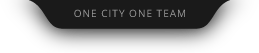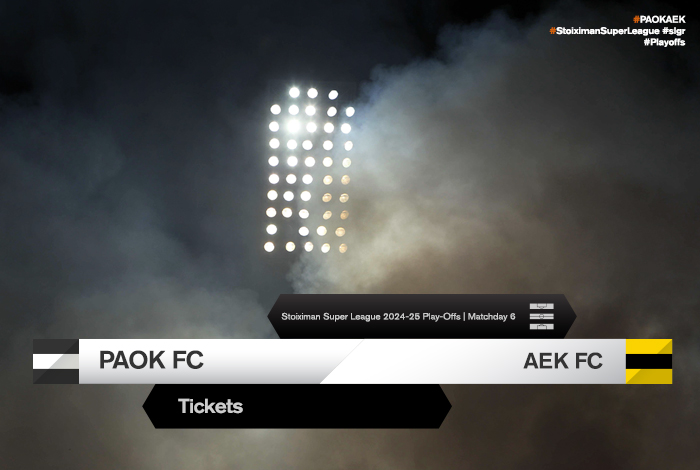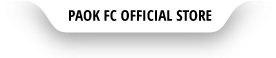The new PAOK TV LG Smart TV App is here
Just before we head into the final stretch of the Super League title race, PAOK TV continues to expand its network of benefits with the new PAOK TV LG Smart TV App, which will make its debut this weekend for the first team and Under-19’s matches against OFI.
As PAOK strives to maintain the team’s success on the pitch, PAOK TV is also making its own concerted effort to expand and continuously upgrade its services. Both for the current season, and the next, the service will be even stronger and offer a whole new and interactive experience to its subscribers.
Until then, the next step is the special Live Match application available for LG Smart TV. The PAOK TV app can be downloaded for free from your LG Smart TV’s LG Store. Designed with simplicity in mind, it is easy to use and only applies to PAOK’s live matches, not for on demand video. Here’s what you have to go to get started:
- Download the PAOK TV App from the LG Store of your LG Smart TV.
- If you are not already a subscriber of the season package, purchase one from tv.paokfc.gr, or select the match of your choice using the Pay Per View option.
- Log in to the PAOK TV App using the email address and password for your account, and purchase the season package or the single match.
- You are ready to watch the match.
Instructions – guidance for use
- Ideally, you should connect your television via an Ethernet cable and not via WiFi.
- If you use the same network extensively during the match via other devices (smartphones, tablets, PCs) then the connection quality may be poor or buffering will occur. In such cases, disconnect the other devices from the network.
- If you need to refresh the PAOK TV App, just click OK on your television remote control.
- Turning off your TV will disconnect you from the service and you will need to log in again.
- You will need to log out of the device you purchased the service on before logging into the PAOK TV App.